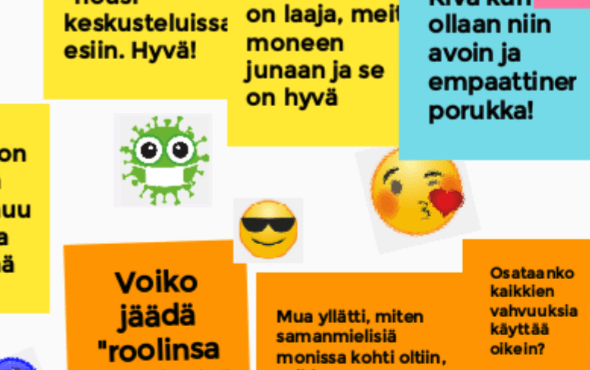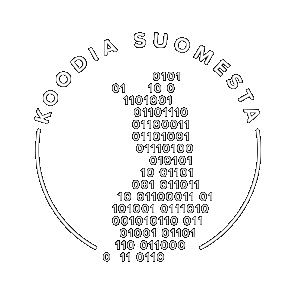I recently took my first SmoothTeam print workshop online. We played a two-hour simulation, then worked on the results in a facilitated way for another two hours.
Phenomena in the distant world
I've run our simulations online a lot already, the new one was a remote print workshop. Our simulation tool works exactly the same way live and remotely. This is a good starting point to understand the changes that remote working brings to the team: the changes are not about the tool, but about the remote connection. I've also run another simulation with the same team before, so it's a good point of reference. Here are some of the perspectives that stuck with me:
- Remote meeting the atmosphere is equally important as in any other meeting, and sensing it - or even creating a shared atmosphere - is sometimes tricky. I think this is the biggest limitation of remote meetings. Technology makes it possible to deal with many issues and to speak, but how do you find a free, trusting atmosphere? How do you find a common ground where you can say even critical things directly? Ice breakers and small exercises can help, and it's often about the example set by the people in charge to take the situation forward. Teleconferences often start with a straight to the point, avoiding the "coffee break" phase of the meeting. This affects the atmosphere, and the need for a chat could also be present in remote meetings.
- Reduced collective ridicule for purely technical reasons. Live, the shared laughter is born and becomes stronger - people naturally chuckle a little and soon some laugh out loud. Laughter feeds laughter. This cycle does not often happen remotely, with microphones mostly muted. This may sound like a small thing, but it has a big impact on the atmosphere of the meeting.
- Silence has different boundaries and meanings. People are more cautious when starting to speak at a distance because it is more difficult to observe others. Not talking over others happens naturally and quickly in person, but requires more observation and monitoring remotely. As a facilitator, I try to start by understanding what the practice of this group is and to follow it. Alternatively, if the group hasn't done much remote work, the facilitator can help find a natural way for the group to discuss online. It is usually necessary for the facilitator to tolerate a fair amount of silence when working remotely, so that the participants have a comfortable opportunity and place to talk.
- I recognise myself as a facilitator the risk of controlling the conversation too much in a remote world. This happens if I start by giving out a lot of speeches and actively directing questions to different people. This can turn into a situation where participants expect me to do this all the time, when the intention is to have a natural conversation. The participants become more passive, and the circle is complete: I am allowed to be the interlocutor and questioner all the time, which was not my intention. Dealing with the silence I described above and finding the rhythm of the group is key. You have to give people a moment. Sometimes this can be done explicitly - first reflecting for a moment alone - or often just letting the situation sit in silence for a while. That silence usually feels longer to the person in charge than to the others, so take your time...
- Something like common registration and platform is usually a good thing. At the very least, using chat alongside can enhance the conversation. Often a shared document, summary or whiteboard is also good.
- In our simulations I prefer the use of video for everyone, if possible. We often talk about deeper team issues, which can involve emotions. A better and more direct encounter is better in those situations. There are also situations where the video is not useful and it is not necessarily worth having it on at all, or at least not requiring it of everyone. Depending on the situation.
About the tools
Tools are at their best when you don't notice them. We've chosen quite simple solutions. Here are two we used in the print workshop.
- There is a lot online whiteboard solutions, and we are researching a dozen. We finally settled on a very straightforward solution: Google's Jamboard. It's really simple and stripped down, in some respects to the point of annoyance. The good thing is that Jamboard works simply, and none of the participants had any difficulty in using it. With the Jamboard, a large group of people can simultaneously place an unlimited number of whiteboards with different coloured post-it notes.
- Zoom worked really well. I had used it quite a bit before, and was more comfortable with Hangouts, Whereby, Join.me and sometimes Teams. I would still prefer Zoom in facilitated situations over the others. Breakout rooms are great when you want to work fluidly, sometimes in small groups and sometimes together. Zoom worked well in other ways too, and there are lots of little good things about it. For example, I could mention connection monitoring, which is a very quick warning of a weak connection or other problems, which is better than the others. The user interface is also the best of the best.
I have to say that I enjoy virtual facilitation! As with any other facilitation, sensing the group virtually and helping them to interact in an appreciative and effective way is engaging. There are many differences in the practicalities, but the principles remain the same.
[/et_pb_text][/et_pb_column][/et_pb_row][/et_pb_section]